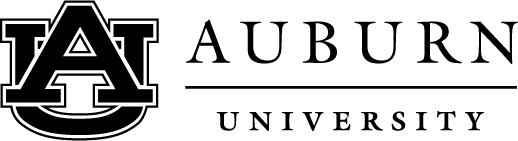Faculty/Staff/Graduate Student Meal Plans
Thank you for choosing to dine on Auburn’s campus where you can share a good meal with friends – without losing your parking space! By purchasing a faculty/staff/graduate student meal plan, you have the convenience of being able to use your phone or Auburn ID to pay for meals on campus.
The meal plan includes a block of 30 meals at a discounted price of $9.49 each plus tax = $10.34 per meal. The total price for the meal plan is $310.32. Starting Fall 2025, these block meals may be used at The Edge at Central Dining, Village Tiger Zone, or the Wellness Kitchen dining halls. These meals may be used at The Edge and Tiger Zone any time the dining halls are open (breakfast, lunch or dinner), and may be used for lunch at the Wellness Kitchen. These meal swipes do not expire, but they are not refundable.
To Purchase the meal plan:
1. After reviewing the program details on this page, purchase your meal plan HERE
NOTE: You can create a login if you desire quicker checkout on future purchases, but it is not required. If you would prefer to not create a login, you may check out as a guest.
2. We will add your meals to your account once we receive the notice of your purchase. Your account can be accessed using your GET mobile app.
IMPORTANT: You must use ALL your block meals before purchasing 30 more!
Faculty/Staff Meal Plan FAQ
- What happens after my purchase? We will establish your account once we receive the notice of your purchase. Your meals will be added to an account that can be accessed via your phone’s CBORD GET mobile app.
- How will I know my meals have been added and what my balance is? Once your account is active in the meal plan platform, please download the CBORD GET app from the Apple App Store or Google Play. You can also access your account online at GET Login if you prefer. You will be able to see that your meals have been loaded and your current balance using the App or by logging in online.
- What if I’m not able to create my account in the GET app? If you receive this message: General error encountered. Please try again or contact support. It simply means your account is not yet active in the meal plan platform. Try again later.
- Why do I need a separate login? You can create a login if you desire quicker checkout on future purchases, but it is not required. If you would prefer to not create a login, you may check out as a guest.
- Where can I use my meals? Meals can be used at The Edge @ Central Dining or The Tiger Zone @ Village Dining for any meal period and at the Wellness Kitchen for lunch.
- When can I use my meals? Anytime the dining halls are open. Hours and menus may be found at these links: The Edge, Tiger Zone, Wellness Kitchen (Wellness Link is in the works – will be updated soon)
- May I use more than one meal at a time? Yes, you are free to use your meals to bring guests.
- Why do I have to buy 30 at a time? The discounted price was negotiated with the contractor based on the volume of the purchase.
- What if I have questions or my plan doesn’t work? If you have any issues with your meal plan or questions that are not answered in this FAQ, please contact the Campus Dining office at dining@auburn.edu