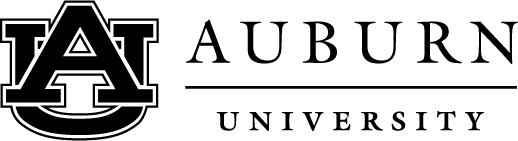[Insert Article Title]
[Insert Article Title]
Bold title from Paragraph to Heading 3
Insert blog post into here. The photo on the right is just a place holder for any images that you want to use
We utilize the “pages” for blog post because the formatting is more professional
For the bottom Post Masonry Media Grid, you can add or take away different blog post. When you to edit, search a basic word and it will pull up the full list of post and what not for you to select. They should be ordered by date already, it is a design function on the second page on how the pictures are organized
FOR EACH BLOG POST CREATED-set a “featured image”. This image will show up on the main blog page as the thumbnail, make it relevant to the blog post because it will may be what draws someone into the post
When adding a new blog post to the main blog page, remove the oldest one and then go to the archive page to make sure everything is up-to-date there.